Initial 240 Tutoring Subscription Process
Initial 240 Tutoring Subscription Process:
1. Go to this link: https://www.240tutoring.com/study-guides/
2. Select the Exam series you need from the drop-down menu OR select "Sign up" in the upper right-hand corner. Did you know you only need to subscribe one time to use all of that state or test series’ study guides? No matter how many study guides you need in that exam series, the monthly cost is the same.


3. Select the "Start Studying" button.

4. Clicking the "Start Studying" button will take you to the sign-up screen (01). Here, you will enter your email and name and create a password. Once you have accepted our terms of use and selected "Sign up," you will be taken to the payment screen (02). Here, you will enter your credit card information and make your first monthly payment.
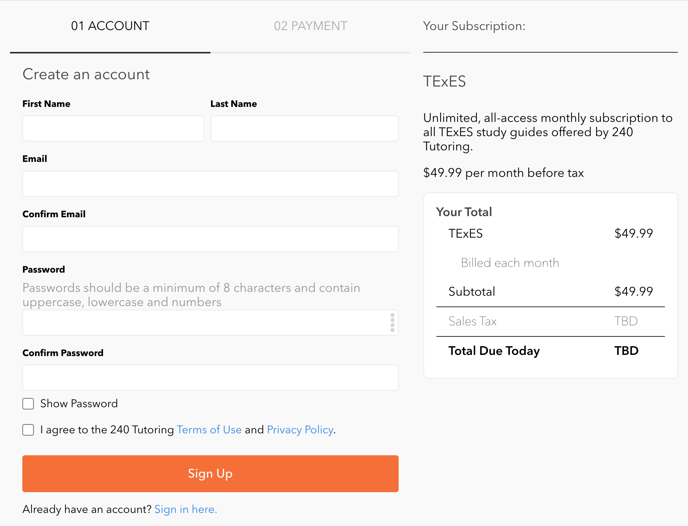
6. EXISTING ACCOUNTS: If you have created an account before and need to reactivate it, you will need to select the link to sign in here instead of creating a new user account.
If you created an account to take a free practice test but did not subscribe, you must select the link sign in here instead of creating a new user account.
If you started the account creation process but navigated away from the billing screen before finishing, you will need to select the link to sign in here instead of creating a new user account.

7. Once you finish the sign-up process, you will receive a receipt by email to the address you used to create your account. This is a subscription service. You are subscribing to the study guides and your account will renew every month until you cancel it. You can cancel anytime by logging into your account and selecting "cancel" directly from your user profile.
8. You will also receive a welcome email with helpful links and information to help you get started in the study guide.