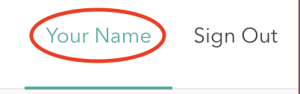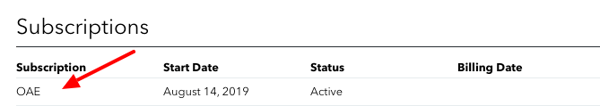Where can I find what program I am enrolled in?
You can find what program you are enrolled in by logging into your account.
Select your name in the top right-hand corner of the screen and then select the Billing tab. Under Subscriptions, it will tell you what program you are enrolled in (for example: TExES, OAE or FTCE, etc.).
You will also see the date you created your account along with your billing date and payment method.