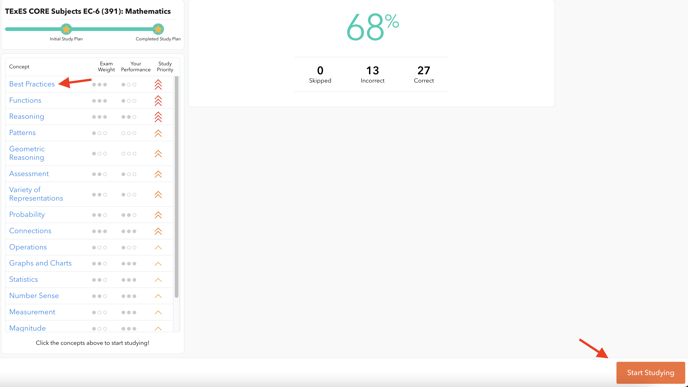What is the Plan to Pass?
Our "Plan to Pass" feature creates a personalized study plan that ensures you know exactly what to focus on to pass your exam. This plan structures your studies and helps you prepare more effectively.
1. The "Plan to Pass" will be your first step in beginning your study guide. You can find it under "Your Next Step" or at the top of the study guide page. Click the orange "Study Now!" button to begin your diagnostic test and start building your personalized plan.

2. Start answering the questions to make progress toward unlocking your personalized study plan. The test includes questions from each concept covered in the guide. At the top of each question, you’ll see the specific concept it’s associated with. For example, in the screenshot below, the question shown is part of the "Place Value" concept. This helps you understand how each question ties back to your study material.
3. Your performance in each concept will be evaluated based on its weight on the actual exam. As you answer questions, the study priority of the concepts will automatically adjust, showing you which areas require the most focus and in what order. Once you have answered at least one question from each concept, your personalized study plan will be unlocked and ready to guide your preparation.
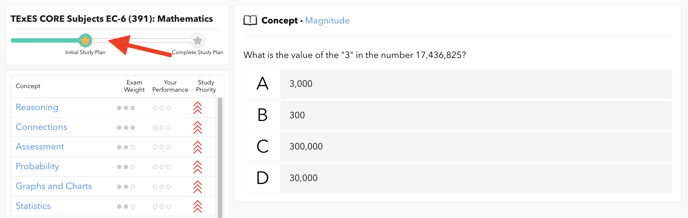
4. For a more personalized study plan, continue answering questions until you complete the test. Once your "Plan to Pass" is generated, you can start studying by clicking on the concepts listed on the left or selecting the "Start Studying" button in the lower right-hand corner.
We recommend starting with the highest-priority concept at the top and working your way down the list. To stay on track, you can revisit and adjust your study plan anytime throughout your preparation!