How do I create an account?
To create an account, you will need to go to our study guide page: https://www.240tutoring.com/study-guides
Select your state or the exam series, and you will be taken to a page that lists all the exams available for that specific series.
You can select your state from the drop-down menu:

Or you can select your state by scrolling through the list of states on the page:

Once you have chosen a study guide, click on "Start Studying" to begin the account creation and payment process. The study guides are set up on a subscription plan that renews automatically each month. You can cancel your subscription at any time within your user profile.
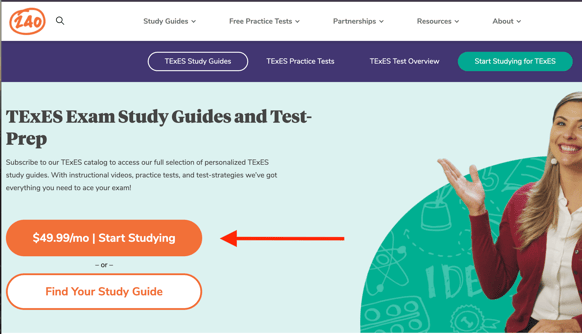
If a study guide is not listed, we do not offer it at this time. Subscribing to one study guide in the exam series gives you access to all of the study guides in the exam series. For example, if you need a study guide for the NES Middle Grades General Science, once you subscribe, you can enroll in other study guides for NES at no additional charge.