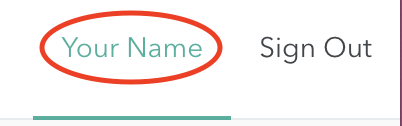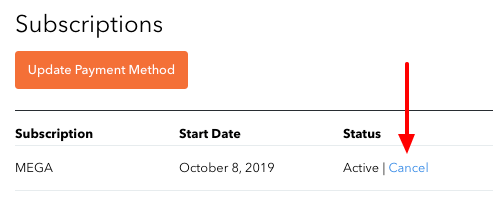We don’t offer you the ability to “suspend” your account. You will need to cancel your subscription. All of your progress will be saved for approximately 3 months. When you are ready to start studying again - log in to your study guide and click “Resubscribe”. In most cases, you are able to restart your $49.99 monthly subscription without any additional information. You might need to re-enter your billing information.
helpdesk@240Tutoring.com